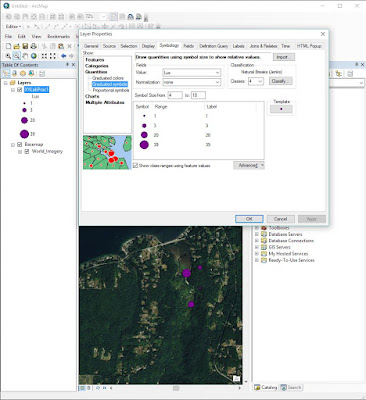Wednesday, October 28, 2015
Friday, October 23, 2015
Lab 6
Objective:
Start to take the functions we have already used like symbology, selection, and tools in the toolbox to learn how to navigate and select different options in the data files.
ArcMap
Every lab I am amazed how much detail goes into each of these projects. The complexity seems to intimidating right now but I am starting to become more comfortable. Worked with the selection "select By Attibutes" using Method: Create a selection and add to current selection selecting "ways" within the road data (UW>UWroad_clip.shp). Started working with statiscs to analayze the selctions using ROLL_LEN feature see below:





Start to take the functions we have already used like symbology, selection, and tools in the toolbox to learn how to navigate and select different options in the data files.
ArcMap
Every lab I am amazed how much detail goes into each of these projects. The complexity seems to intimidating right now but I am starting to become more comfortable. Worked with the selection "select By Attibutes" using Method: Create a selection and add to current selection selecting "ways" within the road data (UW>UWroad_clip.shp). Started working with statiscs to analayze the selctions using ROLL_LEN feature see below:

Used the selection tool to select within the university district then with that selection used the select by location that allowed me to select all of the roads within the university district allowing me to run any available statistics I wanted.

Started working with the union function in the toolbar to "unionise" to layers and create a selection from that,

Worked with the interect tool to select within not including the "water ways"

and Identity within the (analysis tools>overlay> identity)

Clip (Analysis tools>extract>clip input:road, and clip:"neighborhood"
New section Raster maniulation
Raster calculator ("dem30_uw" * 2) converts multiplies map values by 2 you can see the high value doubling from 1428 to 2856.
Final areas of the lab focus on pulling statistics from the map. Functions give a huge range of functions Focal/Zonal/Global statistics to pull information out of the data. (Spatial Analyst>
Reclasify is useful allowing new categories to make data easier to work with. Especially useful if to areas are similar and you want to combine them into one making the data easier to read or it was not interpreted correctly
Tuesday, October 20, 2015
lab 1
Objective:
Continue to familiarize with ArcCatalog and basic functions of Arc Maps (navigational and manipulating functions of Table of contents). I also did this lab at home later than the others so a lot was review.
ArcCatalog:
Files used: Dem30 (digital elevation Model), Roads_arc.shp
Added the required files and started to work with symbology to change around differrent aspects of the map.
Symbology options
Image 1 stretched
Image 2 Classified
Image 3 Unique Values
Image 4 Vector Field
Image 5 Discrete Color



I am starting to understand how complex you can get in manipulating the data stored within the files. used a buffer analysis to add a buffer zone. I noticed that my version of the software has an additional field called Method which I left as default (PLANAR) that was not in the instructions (between End type and Dissolve type) it took a while but my computer seems to be able to keep up with the program so far even with Power-point and Google chrome running
Monday, October 19, 2015
Lab 5

Objective:
Continue working with ArcCatalog and start integrating it with ArcMaps
ArcCatalog:
Started working with converting excel spreadsheets and covert it into a Feature Class based on an XY table. (note: can also use for XYZ coordinate systems. Files are saved as *.csv files converted LabPrac1.csv using. In the class instructions it did not note that the Z field need to be switched but I was able to look at the included pictures to fix. It would not allow me to continue without filling out all fields (changed to lux) when I went to save it had an error which was fixed when i cancled and restarted the project I am not sure what happened but it seemed to work the second time. The second time it was not necessary to change to Z Field.
SELECT > Projected > UTM >
WGS 1984> Northern Hemisphere>
WGS 1984 UTM Zone 10N.prj
ArcMap:
Following the instructions wanted to work with the file DEM 30 but I remember working with Dem 10 so I that instead. I noticed a lot of errors being produced because of the coordinate system so I suspect I will go over that in another lab. Became familiar with transferring files in between ArcCatalog and ArcMaps.
I like working with the current default configuration but I will try others. (Note: it is interesting feature that arrows pop up when your are moving the different toolbars to designate which area they are going to work within A "snap" function). Found later on in the instructions how to start editing the files so that they work so deleted DEM 10 and restarted with DEM 30. When working with customize I added editor but when I double clicked it the toolbar disappeared. Not sure what happened to the toolbar I clicked the different views "layout button made everything disappeared. I found that with a dual monitor setup if I double click the toolbar will move to my second monitor so fixing the issue was an easy fix. though my map and everything disappeared with layout view. I had to restart the program. Finaly got everything back together by working in the zoom function and rearraging the layers to that everything was displayed properly. Restarting the program did not help but I got everything back together.
Started working with Properties>Symbology as instructed for every layer except the Basemap which i figured is already setup to display a certain way. I don't really think the hillside picture is appropriate for this feature but I like how you really can make them any way that you like. results shown below:
Last thoughts: I think it is fun to mess with all the symbology features but it would be important to really set it up to try to fit the needs of the project. Ex. I like the hillshade effect but the detail my distract from what you want to focus on. Contrast is an important aspect that definately would be important for this I feel.
Subscribe to:
Comments (Atom)